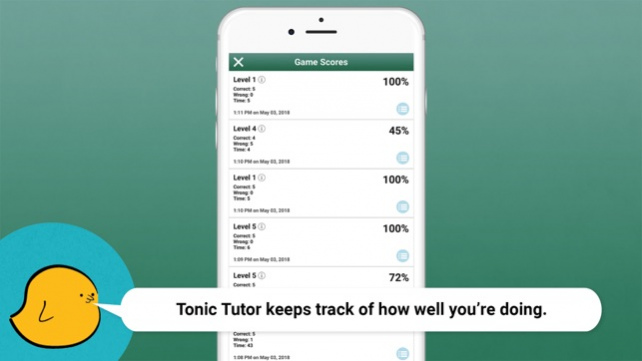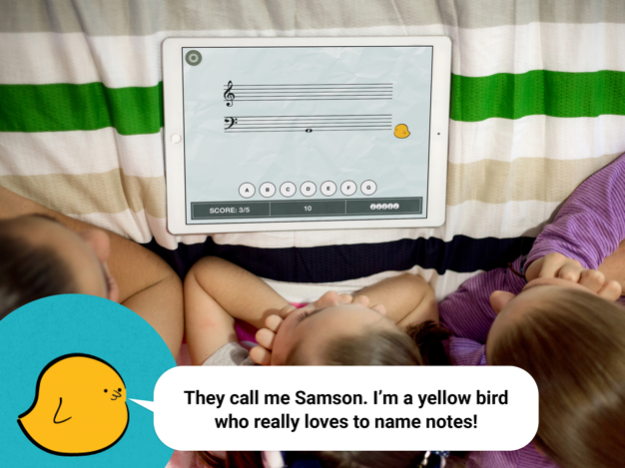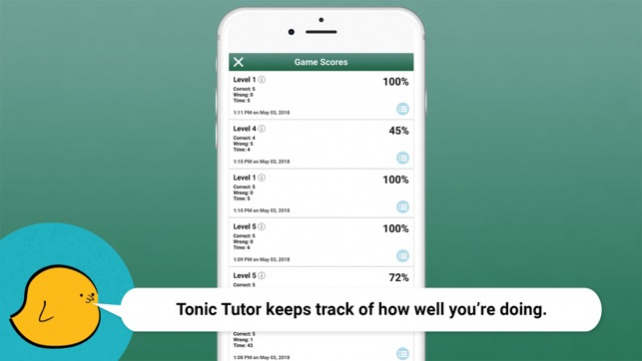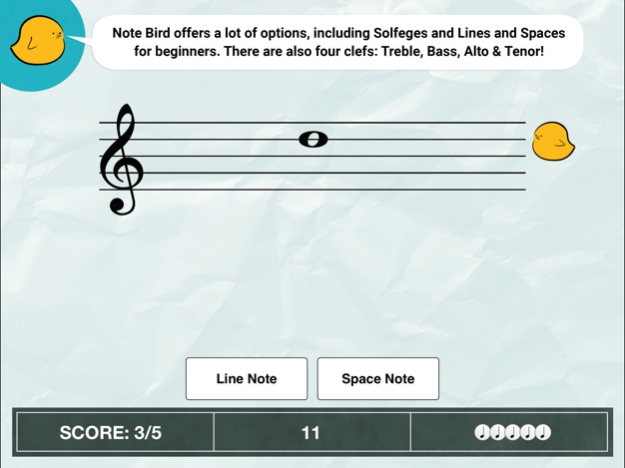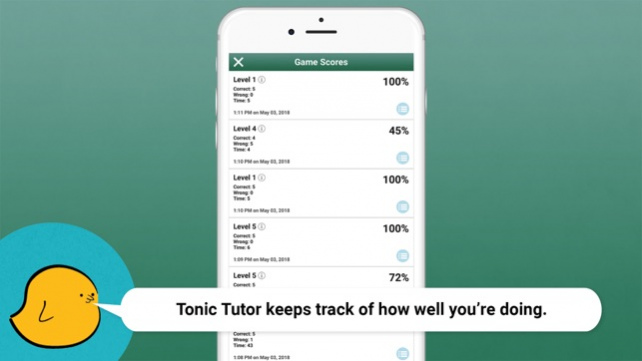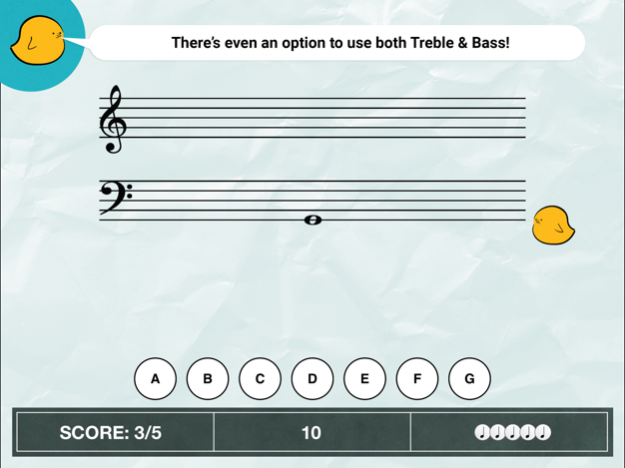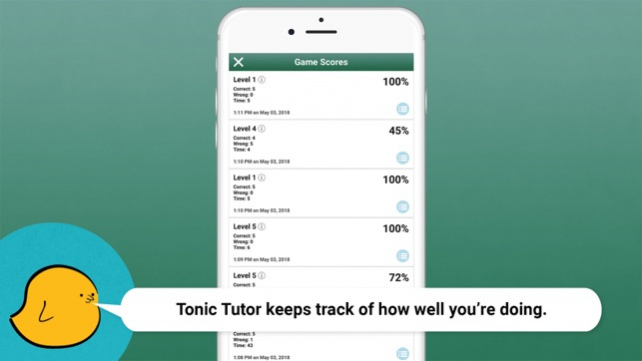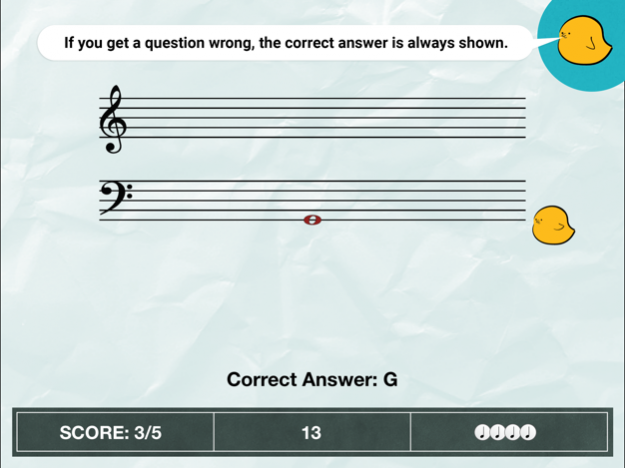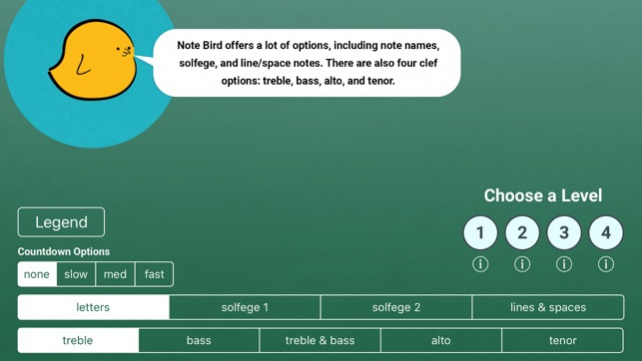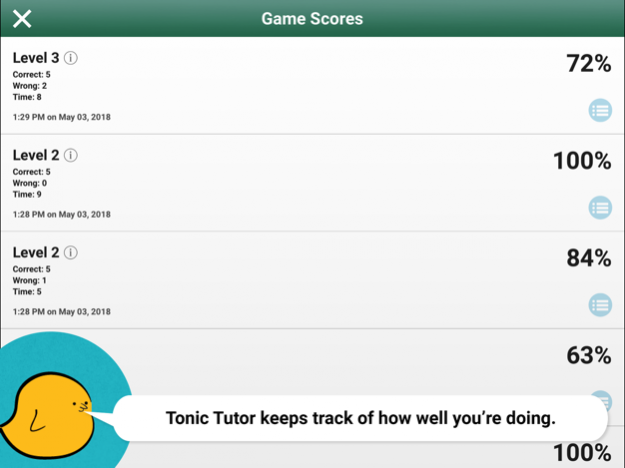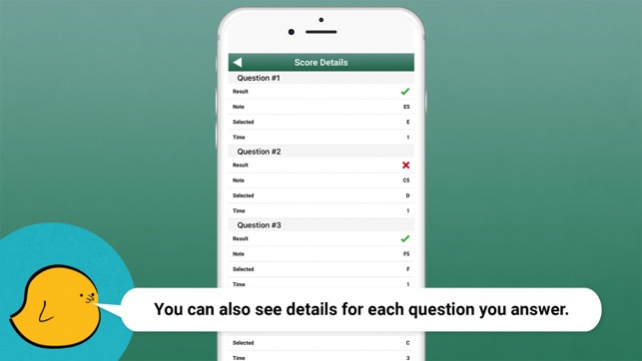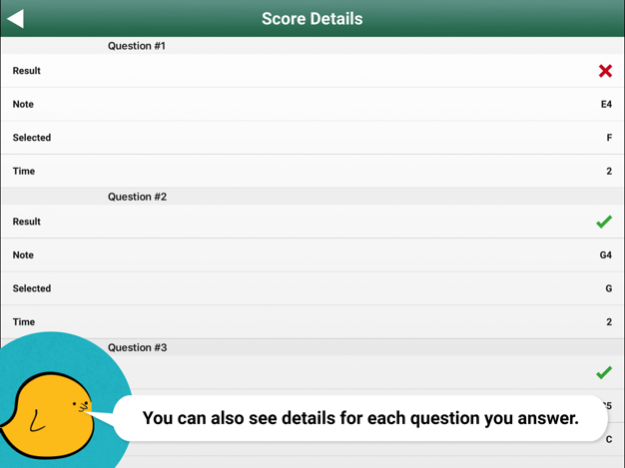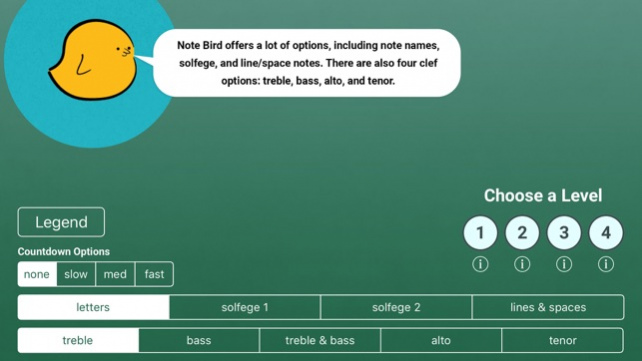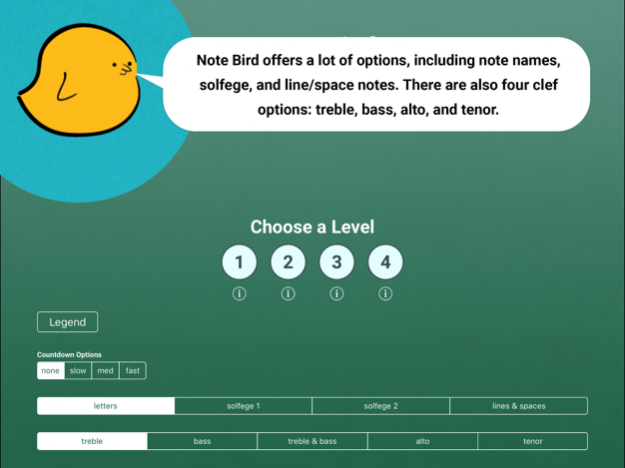Note Reading - Note Bird 1.54
Continue to app
Paid Version
Publisher Description
Samson the yellow bird is learning note names, but he needs a bit of assistance. Luckily, he's enlisted you to help him name each note as he places it onto the staff. Note Bird comes with many different options that allow you customize the clefs used, the type of naming system you prefer (including an option for Lines & Spaces for beginners). There's even a countdown that cause the notes to fall from the end of the staff if you take too long!
Tonic Tutor keeps track of your game results, including detailed information for each question you answer. Find out how you're doing over time: tell at a glance what you need work on and see how much your skills are improving!
Clefs - Treble, Bass, Treble & Bass, Alto, Tenor
Naming System - Letters, Solfege 1, Solfege 2, Lines & Spaces
Countdown - Off, Slow (9 seconds), Medium (6 seconds), Fast (3 seconds)
Level 1
Treble: E4 - F5
Bass: G2 - A3
Alto: F3 - G4
Tenor: D3 - E4
Level 2
Treble: C4 - A5
Bass: E2 - C4
Alto: D3 - B4
Tenor: B2 - G4
Level 3
Treble: A3 - C6
Bass: C2 - E4
Alto: B2 - D5
Tenor: G2 - B4
Level 4
Treble: F3 - E6
Bass: A1 - G4
Alto: G2 - F5
Tenor: E2 - D
Mar 17, 2019 Version 1.54
Changed the default orientation so that the home button is on the right.
About Note Reading - Note Bird
Note Reading - Note Bird is a paid app for iOS published in the Kids list of apps, part of Education.
The company that develops Note Reading - Note Bird is Bradley Ratke. The latest version released by its developer is 1.54.
To install Note Reading - Note Bird on your iOS device, just click the green Continue To App button above to start the installation process. The app is listed on our website since 2019-03-17 and was downloaded 0 times. We have already checked if the download link is safe, however for your own protection we recommend that you scan the downloaded app with your antivirus. Your antivirus may detect the Note Reading - Note Bird as malware if the download link is broken.
How to install Note Reading - Note Bird on your iOS device:
- Click on the Continue To App button on our website. This will redirect you to the App Store.
- Once the Note Reading - Note Bird is shown in the iTunes listing of your iOS device, you can start its download and installation. Tap on the GET button to the right of the app to start downloading it.
- If you are not logged-in the iOS appstore app, you'll be prompted for your your Apple ID and/or password.
- After Note Reading - Note Bird is downloaded, you'll see an INSTALL button to the right. Tap on it to start the actual installation of the iOS app.
- Once installation is finished you can tap on the OPEN button to start it. Its icon will also be added to your device home screen.